How to use drone deploy – How to use DroneDeploy? This guide dives into the world of aerial data acquisition and analysis, covering everything from setting up your account and planning flights to processing images and interpreting the resulting data. We’ll explore DroneDeploy’s features, helping you unlock the power of drone technology for various applications. Get ready to take your drone operations to the next level!
We’ll walk you through each step, from creating a DroneDeploy account and setting up your drone profile to planning your flights, capturing data, and analyzing the results. We’ll also touch on advanced features, security best practices, and integrations with other software. By the end, you’ll be confident in using DroneDeploy to collect and analyze high-quality aerial data.
Getting Started with DroneDeploy
DroneDeploy is a powerful cloud-based platform for planning, flying, and analyzing drone data. This guide provides a comprehensive walkthrough of its functionalities, from account creation to advanced data analysis.
DroneDeploy Platform Functionalities
DroneDeploy streamlines the entire drone workflow. Core functionalities include flight planning with automated mission creation, real-time flight monitoring, data processing with various options for orthomosaics, 3D models, and point clouds, and comprehensive data analysis tools for measurements, volume calculations, and progress tracking.
DroneDeploy Subscription Plans
DroneDeploy offers several subscription plans catering to different needs and budgets. These plans typically vary in terms of the number of flights allowed, data storage capacity, and access to advanced features like high-resolution processing and 3D modeling. Specific details on pricing and features are available on the DroneDeploy website. Consider factors like project size and frequency when choosing a plan.
Creating a DroneDeploy Account
- Visit the DroneDeploy website and click on “Sign Up”.
- Choose a plan that suits your needs.
- Provide your email address and create a password.
- Complete the registration form with necessary information.
- Verify your email address via the link sent to your inbox.
- Once verified, you can log in and begin setting up your drone profile.
Setting Up Your Drone Profile
Accurate drone profile setup is crucial for precise flight planning and data processing. This involves specifying your drone’s make, model, camera specifications (sensor size, focal length), and GPS accuracy. Ensure all parameters are correctly entered to avoid errors during flight planning and data processing. Double-checking this information is vital for accurate results.
Flight Planning and Mission Setup
DroneDeploy simplifies flight planning, offering both automatic and manual options. Understanding the different flight modes and parameters is key to efficient data acquisition.
Designing a Sample Flight Plan
For a typical site inspection, you might use an automatic flight plan. Define the site boundaries using a polygon on the map, specify the desired altitude (e.g., 100 feet), overlap (e.g., 70% side and front), and desired image resolution. DroneDeploy will automatically generate a flight path optimized for efficient data capture. The system will then calculate the required flight time and battery consumption.
Flight Planning Options
DroneDeploy offers both automatic and manual flight planning options. Automatic planning is ideal for straightforward sites, while manual planning allows for more granular control over flight paths, particularly for complex or challenging environments. Consider the complexity of the site and your experience level when choosing a method.
Flight Modes and Applications
Different flight modes cater to specific needs. For example, ‘grid’ mode is suitable for large, relatively flat areas, while ‘polygon’ mode is better for irregular shapes. ‘Waypoint’ mode offers the most control, allowing you to define precise flight paths and waypoints. Choosing the appropriate flight mode ensures optimal data collection for your specific application.
Defining Flight Parameters
Key flight parameters include altitude, speed, and overlap. Higher altitudes cover larger areas but reduce image resolution. Slower speeds improve image quality but increase flight time. Overlap percentage is crucial for accurate image stitching. Balancing these parameters is vital for achieving the desired data quality while maintaining efficiency.
Impact of Overlap on Data Quality
| Altitude (ft) | Speed (m/s) | Overlap (%) | Image Quality |
|---|---|---|---|
| 100 | 5 | 70 | Excellent |
| 150 | 7 | 60 | Good |
| 200 | 10 | 50 | Fair |
| 250 | 12 | 40 | Poor |
Data Capture and Image Processing
Once your flight is complete, uploading and processing the data is crucial for generating usable outputs. DroneDeploy handles this process efficiently, but understanding the options and potential issues is important.
Uploading Flight Data
After your drone completes the flight, download the flight log files (typically in a proprietary format specific to your drone). Then, import the files into the DroneDeploy platform using the provided upload function. This usually involves selecting the files and providing any relevant flight details. The platform will automatically initiate the processing procedure.
Processing Options, How to use drone deploy
DroneDeploy offers various processing options, influencing processing time and data quality. Higher-resolution processing yields better results but takes longer. Understanding the trade-off between speed and quality is key to efficient workflow management. Choosing the right processing option depends on the project’s requirements and your available time.
Troubleshooting Data Processing Errors
- Insufficient Overlap: Check your flight plan’s overlap settings. Insufficient overlap can lead to gaps in the final output.
- GPS Issues: Ensure your drone’s GPS was functioning correctly during the flight. Poor GPS data can cause processing errors.
- Image Quality Issues: Check for blurry or corrupted images. These can be caused by various factors, including poor lighting conditions or camera malfunction.
- Contact Support: If you encounter persistent errors, contact DroneDeploy support for assistance.
Factors Influencing Image Quality
- Lighting conditions (sufficient sunlight is ideal)
- Drone’s camera settings (resolution, ISO, shutter speed)
- Atmospheric conditions (haze, fog)
- Flight parameters (altitude, speed, overlap)
- Drone’s health and calibration
Analyzing and Interpreting DroneDeploy Data
DroneDeploy provides powerful tools for analyzing processed data, generating reports, and visualizing results. Understanding how to interpret these visualizations is crucial for extracting meaningful insights.
Data Analysis Tools
DroneDeploy offers tools for measurements (area, distance, volume), 3D model generation, orthomosaic creation, and various data visualizations. These tools enable users to extract quantitative and qualitative information from the processed data. The platform also provides tools for comparing different datasets over time, which is particularly useful for monitoring progress on construction sites or tracking changes in agricultural fields.
Generating Reports and Visualizations
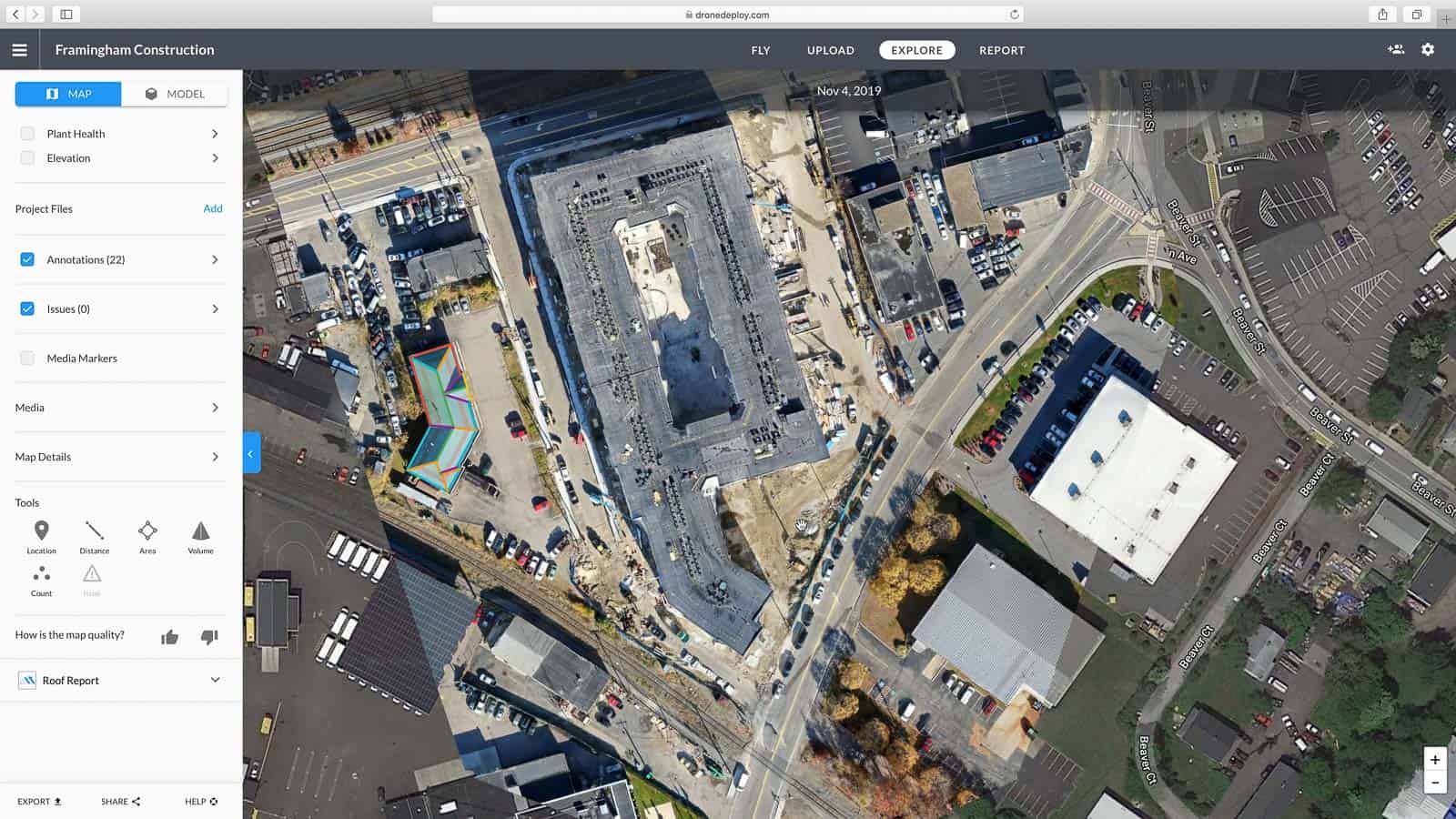
DroneDeploy allows users to generate reports in various formats (PDF, CSV, etc.) and create custom visualizations such as heatmaps and 3D models. These reports can be tailored to specific needs, showcasing key findings and insights relevant to the project.
Interpreting Data Visualizations
Effective interpretation involves understanding the context of the data and identifying patterns, anomalies, and trends. For example, a heatmap showing temperature variations across a field can highlight areas needing attention. Always consider the limitations of the data and the context of the project when drawing conclusions.
Sample Report: Construction Progress Monitoring
A recent construction project used DroneDeploy to monitor progress. Drone flights were conducted weekly, generating orthomosaics and 3D models. These visuals clearly showed the progress of the building’s foundation, the erection of the structural frame, and the completion of the roofing. Comparing models across different weeks showed the pace of construction and highlighted any potential delays or discrepancies from the planned schedule.
Key Finding: The construction project was slightly ahead of schedule by week 5, as evidenced by the completed roofing structure and the early commencement of interior works.
Key Finding: Minor delays were observed in the installation of the external cladding, potentially due to unforeseen weather conditions during week 7.
Limitations of DroneDeploy Data Analysis
While DroneDeploy offers powerful analysis capabilities, it’s crucial to acknowledge its limitations. Data accuracy depends on various factors including flight parameters, processing settings, and environmental conditions. Always cross-reference DroneDeploy data with other sources for validation and a more comprehensive understanding.
Advanced DroneDeploy Features and Integrations: How To Use Drone Deploy
DroneDeploy offers advanced features and integration capabilities that expand its usability across various industries.
3D Modeling and Orthomosaic Creation
DroneDeploy excels at generating high-quality 3D models and orthomosaics. These outputs provide detailed visual representations of the surveyed area, offering valuable insights for various applications, from construction progress monitoring to agricultural field analysis. The accuracy and detail of these outputs are influenced by various factors including flight parameters, image quality, and processing settings.
Integration with Other Software
DroneDeploy integrates with various GIS software platforms, enabling seamless data transfer and analysis within existing workflows. This integration allows users to combine drone data with other geospatial information, creating a more comprehensive understanding of the surveyed area. Common integrations include ArcGIS and QGIS, facilitating data overlay and analysis within these established GIS environments.
DroneDeploy in Different Industries
- Agriculture: Monitoring crop health, yield estimation, and irrigation management.
- Mining: Volume calculations, stockpile monitoring, and safety inspections.
- Construction: Progress tracking, site surveying, and safety assessments.
- Insurance: Damage assessments after natural disasters.
Workflow Integrating DroneDeploy with a GIS System

- Plan and execute a drone flight using DroneDeploy.
- Process the data within DroneDeploy to generate orthomosaics and point clouds.
- Export the processed data in a suitable format (e.g., GeoTIFF).
- Import the data into a GIS system (e.g., ArcGIS).
- Overlay the drone data with other GIS layers (e.g., cadastral maps, elevation data).
- Perform analysis and generate reports within the GIS environment.
Communicating Findings to Non-Technical Stakeholders
Effectively communicating findings to non-technical stakeholders involves using clear, concise language, avoiding technical jargon, and utilizing visual aids such as maps, images, and infographics. Focus on the key takeaways and actionable insights derived from the data analysis. Simple charts and graphs can significantly improve understanding and engagement.
DroneDeploy Security and Best Practices
Data security and responsible use are paramount when using DroneDeploy. Implementing appropriate measures ensures data integrity and prevents unauthorized access.
Data Security Measures
DroneDeploy employs robust security measures, including data encryption both in transit and at rest, access controls, and regular security audits. These measures help protect user data from unauthorized access and ensure the confidentiality, integrity, and availability of the information. The platform adheres to industry best practices for data security and regularly updates its security protocols to address emerging threats.
Securing Your DroneDeploy Account
Use strong, unique passwords, enable two-factor authentication, and regularly review your account activity for any suspicious behavior. Keeping your account information confidential and following best practices for online security is crucial to preventing unauthorized access and maintaining the security of your data.
Maintaining Data Integrity and Preventing Data Loss
Regularly back up your data, use version control where available, and follow DroneDeploy’s recommended data management practices. These steps help ensure data integrity and prevent loss in case of unexpected events, such as system failures or accidental deletion.
Potential Security Risks and Mitigation Strategies
- Phishing attacks: Be cautious of suspicious emails and links.
- Malware: Keep your software updated and use antivirus protection.
- Data breaches: Use strong passwords and two-factor authentication.
Checklist for Secure and Responsible Use

- Use a strong, unique password.
- Enable two-factor authentication.
- Regularly review account activity.
- Keep software updated.
- Back up data regularly.
- Follow DroneDeploy’s data management guidelines.
- Report any suspicious activity.
Mastering DroneDeploy opens up a world of possibilities for efficient data collection and analysis. From construction site monitoring to agricultural assessments, the applications are vast. Remember to prioritize data security and follow best practices for optimal results. With consistent practice and a good understanding of the platform, you’ll become proficient in utilizing DroneDeploy’s powerful tools to achieve your project goals.
Now go forth and fly!
Frequently Asked Questions
Can I use DroneDeploy with any drone?
Getting started with DroneDeploy is easier than you think! First, you’ll want to set up your account and connect your drone. Then, you’ll plan your flight path, ensuring optimal coverage. Check out this great resource on how to use DroneDeploy for detailed instructions. After the flight, the software processes your data into stunning maps and 3D models.
Mastering DroneDeploy opens up a world of possibilities for aerial data acquisition.
DroneDeploy supports a wide range of drones, but compatibility varies. Check their website for a list of supported models.
How much does DroneDeploy cost?
Planning your drone flight? Getting started with DroneDeploy is easier than you think! First, you’ll need to create an account, then you can check out their excellent tutorials on how to use DroneDeploy to learn the basics of flight planning and data processing. Once you’ve mastered the fundamentals, you’ll be creating stunning aerial imagery in no time! Mastering how to use DroneDeploy opens up a world of possibilities for professional drone pilots.
DroneDeploy offers various subscription plans with different features and pricing. Visit their pricing page for details.
What if I encounter problems during data processing?
DroneDeploy provides troubleshooting resources and support. Check their help center or contact their support team.
Is my data secure on DroneDeploy?
DroneDeploy employs robust security measures to protect user data. Review their security policy for details.
Can I export my data from DroneDeploy?
Yes, DroneDeploy allows you to export your data in various formats, such as orthomosaics, point clouds, and 3D models.